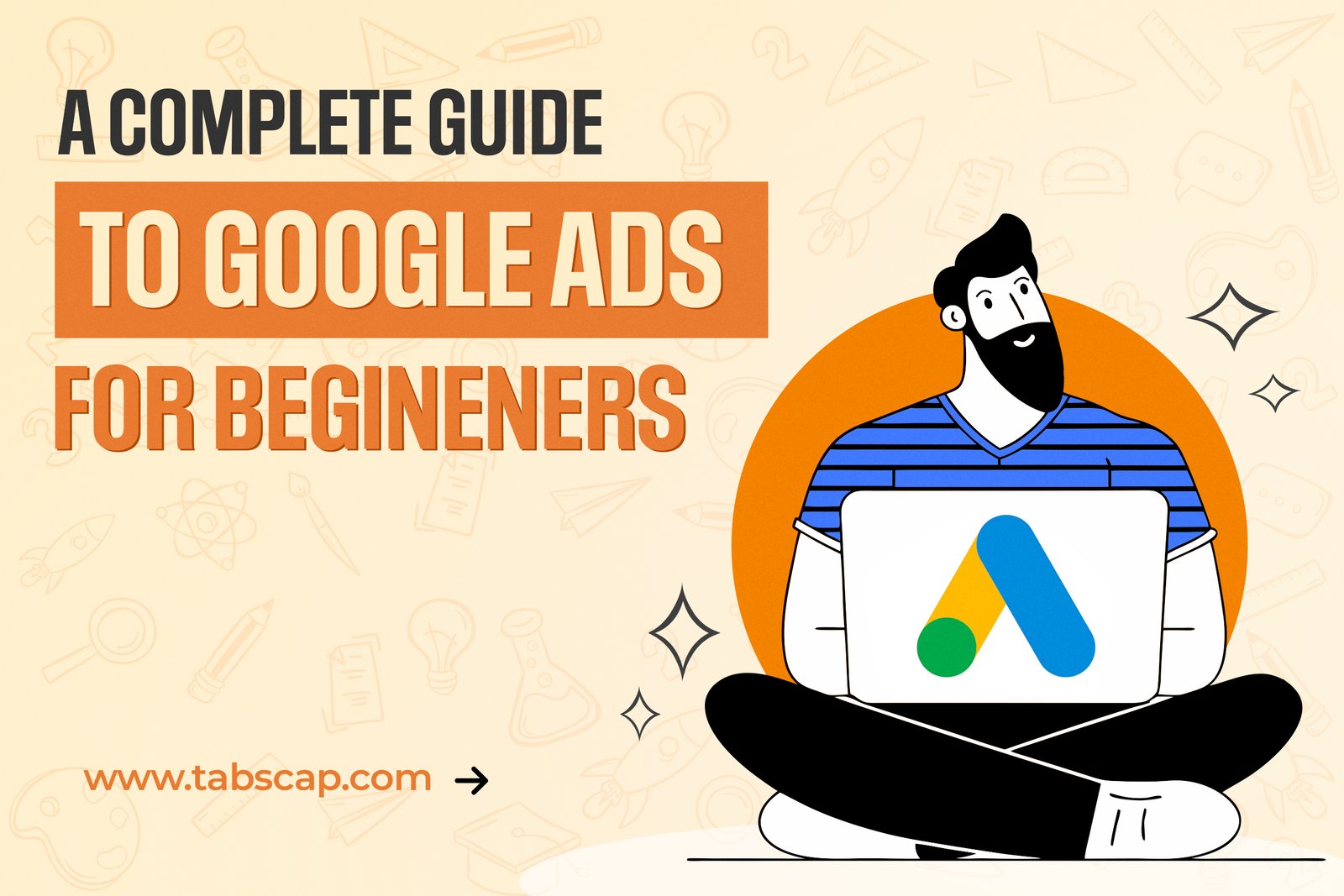

WhatsApp is one of the most used social media platforms around the world. People use it for chatting with friends and family. Most of us are present on this platform and use it multiple times a day.
1.4 billion voice and video calls were made on December 31. 2020. That’s a record number, and it tells us how popular the platform is across the globe. This huge number is also the result of COVID-19 because everyone was stuck at home, away from their friends and family.
A majority of people use the platform for chatting, voice, and video calls. But there is another side to this versatile platform: it can also be used to do business. There is a different app named WhatsApp Business which was launched in January 2018 for small-scale businesses.
From its inception, people have been using WhatsApp Business to scale their business. If you’ve never thought of earning money by using this platform, then this blog will be perfect for you. In this blog, we’ll cover everything about WhatsApp Business. First, we’ll talk about how to set it up and then about the benefits. So, stay with us, and we guarantee you’ll learn something valuable after reading this blog.
Let’s start.
How To Set Up WhatsApp Business?
The first step before diving deep into WhatsApp Business is to know how to set it up. We know it is simple, but some people who’re not good with technology can have a hard time understanding it.
So, let us tell you that.
Download The Application
The first step to start with WhatsApp Business is to download the application. The regular WhatsApp is different from the Business one. So, don’t get confused between the two.
Download WhatsApp Business for Play Store & App Store.
Enter Business’s Phone Number
Open the application and enter the phone number for your business. You can use your personal number, but we recommend having a separate one for WhatsApp Business.
Once you’ve entered the number, you’ll get a verification code, similar to WhatsApp Messenger.
Fill The Basic Details
After you get verified, you’ll be taken to the page where you’ll fill in the basic details like the name of your business, the category, and a profile picture.
Without a name and a profile picture, your business won’t have any identity on the platform. And you surely don’t want that to happen.
Add Information About Your Business
You’ve added the basic information, and now it is time to add some more that will let users know more about you. The additional information we’re talking about is adding your business hours, the address, and the website.
Adding a website is essential because users will be able to know everything about you in detail. Business hours will let them know when you can respond to their orders & queries.
Benefits Of WhatsApp Business
Now that you have set up your business profile, you must know about the benefits. We feel it is crucial to know about them because they will help you decide whether you want to use WhatsApp to do business or not.
So, let us tell you the benefits of WhatsApp Business.
Simple Interface
Since its inception, WhatsApp has aimed to keep its interface simple so that people of all age groups can use it easily. The interface played a major factor in making WhatsApp one of the most used chatting platforms.
WhatsApp knew its USP (Unique Selling Proposition) and implemented it in WhatsApp Business. We believe they did an excellent job at it. And keeping this platform easy-to-use was essential because most business owners are so involved with their business and its internal working that they don’t put in the time to understand how technology works.
Set Automated Replies
We talked about chatbots in one of our blogs. The ‘automated replies’ feature of WhatsApp Business is similar to chatbots because you can set up answers to some common questions that people ask.
The answers could be the greetings and a welcome message when someone messages you. It can also be when someone has bought your product, and you want to thank them for the purchase. You can even save answers when someone messages you outside your business hours.
We believe the ‘automated replies’ is an excellent feature to cater to a local and international audience.
Faster Response Time
As WhatsApp is a widely used platform, everyone has it installed on their smartphones. It means that when someone sends you a message on your business account, you can quickly reply to them. No, we’re not talking about the ‘automated replies’ here because, after three to four messages, you would have to take over and answer the users’ questions.
When you reply to someone, they’re also more likely to check the message within a short time. If you don’t know, customers value it when a business answers them quickly. So, we must thank WhatsApp for letting businesses reply on time.
Display The Catalog
Did you know you can display your products and services on WhatsApp Business? We bet most of you didn’t. The platform allows you to create a catalog for your products. All you have to do is add details like the product’s name, one or two lines about what it is, the price, and an image. That’s it.
A catalog is a useful feature of WhatsApp Business because it allows users to see what you offer. After seeing your products and services, they can decide to buy them. And the buying process is also fairly simple. All that a customer has to do is to add the products or services to the cart.
Saves Users’ Time
It saves your time because users don’t have to open websites and go through various options to find your contact details or place an order. With WhatsApp Business, you can offer everything to users in one place, which will save a lot of their time.
People appreciate it when they can do everything in a single place. In today’s fast-paced world, no one can afford to waste even a second. So, we can say that WhatsApp thought in great depth about people’s problems and created features that solve them.
Monitor Statistics
Through a WhatsApp Business account, you can monitor the number of messages sent, how many were delivered, and how many were read. Looking at these stats will help you know how many people respond. With the available information, you can calculate the conversion rate.
On the platform, there are no complicated tools and statistics that often confuse people. The simple stats we talked about in the above paragraph can be understood by anyone.
Build Connection With Users
We’ve emphasized in previous blogs why building connection with users is the best way to become more successful. Brands and businesses that don’t build connections understand it when they have less engagement.
Other platforms over the internet can seem too formal for users. But WhatsApp is different because when people hear the name, they know that things will go comfortably.
So, start using WhatsApp’s image in peoples’ minds to your advantage.
Receive Payments On The App
WhatsApp has recently set up a payment option, so you don’t have to use third-party apps. Earlier, people had to use other payment methods which resulted in wasted time and there was no guarantee the methods were safe.
But now, the WhatsApp payment option will take care of all your payments to businesses on the platform. It is secure and simple to set up. If your phone number is attached to your bank account, the process will be done on its own, without you having to fill in your bank details.
WhatsApp Business Can Be Used From Anywhere
WhatsApp Messenger was launched for the web on January 21, 2015. It was an excellent feature that helped people use the platform on their computers and laptops.
In WhatsApp Web, the chat is synced so that one can start from where they left off on their smartphone. Similar to the messenger, WhatsApp Business can also be used on a PC. So, it means that you don’t need to have your smartphone with you at all times to do business.
You can easily save the details and check the box to stay logged in. If you don’t, you’ll have to scan the QR code each time you log in.
Conclusion
WhatsApp is a versatile platform that, some years back, was only limited to chatting. Now, it has become much more than that. Small businesses can now use it to do business. The features available in WhatsApp Business are excellent.
In this blog, we covered everything from setting it up to the benefits so that users can know everything about it and decide whether it is right for them to consider WhatsApp for doing business or not.
You can appreciate us by bookmarking this page.