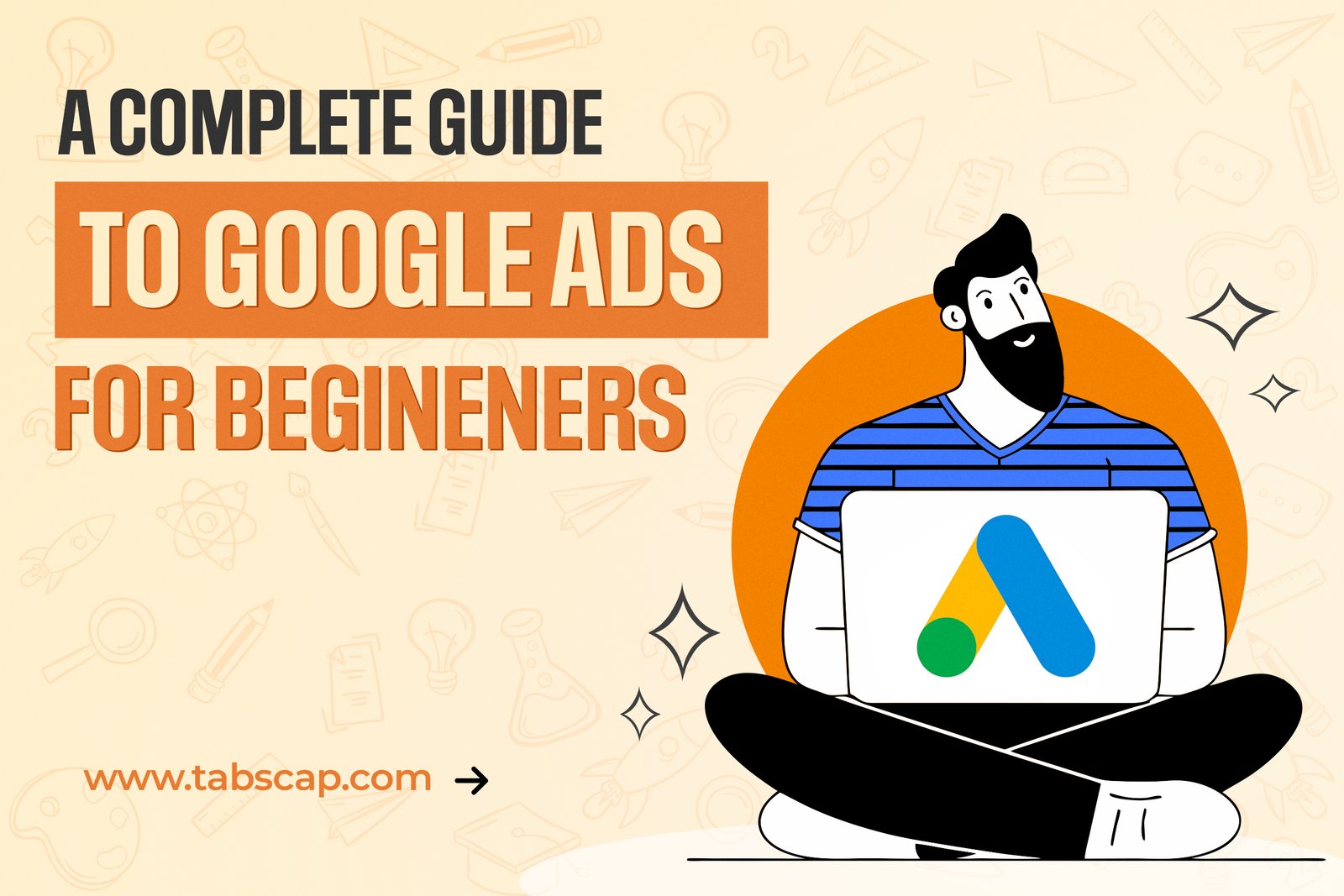

You may have heard of WordPress and the websites that are built using it. Not many know that WordPress is a Content Management System (CMS).
So what is CMS?
The simplification of a website’s complex functions is done using Content Management System (CMS). There are many Content Management Systems available nowadays, that it becomes difficult for a regular person to decide which one would be best suited for them.
We’ll not talk about different CMS platforms in this blog. We’ll talk about the benefits of CMS in general. After reading this blog, we’re sure people will know why their website absolutely needs this system.
You have to know that Content Management System (CMS) has to be created by each website separately, keeping their priorities in mind. You cannot create a generic Content Management System because each website has different goals, and one thing that works for someone may not necessarily work for you.
With that said, let’s start the blog.
Non-Technical People Can Use It
The number one benefit of a Content Management System is that non-technical people can use it. Some years back, everything related to a website had to be done by experts. But with the introduction of this system, the tables have turned.
Now, a person who’s somewhat familiar with computers, the internet, and technology can use CMS. It is as simple to use as it is to use their favourite social media platform. This quality of the Content Management System ensures that new employees, the CEO, or anyone in a company can use it. Because of this, managing a website by two to three people is now shifted to the entire company.
Different Roles Can Be Assigned To Different People
Content Management Systems come with an excellent feature where you can assign different roles to different people. It means that if you’re good at something, you can do that thing, and if someone else is good at another thing, they can do that.
It ensures that the output produced is perfect because everyone puts their expertise into creating it. When one person has to take care of the content, the graphics, and other things, there is a high probability that they might mess up other work that they’re not too good at.
If you want to give limited duties to a person so that they cannot change other things even if they try, you can also do it. It will prevent them from doing things by accident. For example- you want one person to add images and text to a blog but don’t want them to publish it; you can easily do it.
Observe Website’s Statistics
You can create the Content Management System (CMS) in many different ways. You can add any feature you want. For example- if you want your pages to show the views and comments, it is easy to add this feature.
We believe adding the feature mentioned above is essential and must be included by all websites because it will help them view the statistics and know which pages are performing well and which aren’t.
If you don’t know how vital statistics are, you need to because online businesses cannot thrive without knowing their practices' outcomes.
Easy To Create Reports
Creating reports is also easy when you have a CMS in place. It is because you can view the statistics easily (discussed in the previous point). The statistics are only important when you create a report from them, as analyzing a report will help you make decisions for your business.
You don’t have to use complex tools to create a detailed report because many details are often not needed. Sometimes simple metrics like the number of views and comments on pages can tell what you’re doing well that is bringing good results on certain pages.
Modify Website’s Content At Any Time
So you completed your blog at 2 AM and are wondering whether you should wait until the morning to upload the content or do it now. A person whose website doesn’t have a Content Management System (CMS) will delay it to the next day because of the coding they’d have to do late at night.
But that’s not the case when your website has an active and functional CMS. You can upload your blogs or anything in your CMS at any hour of the day. You can be sure that the system won’t die on you, as website servers sometimes can.
Use It Remotely
This point is somewhat related to the previous point because it covers how Content Management Systems can be used from any device at any time. This is an excellent quality of the CMS system because it enables anyone with a device to make changes on the website.
The remote feature can be really helpful when a person is away from their office and home. All they need is internet access and the username and password to access their account. Content Management Systems are so well optimized that they don’t lag on smartphones and work the same way on the computer system.
Some years back, coding was the only way to change a website’s content, graphics, and other things. If there were no option other than coding in today’s world, remote changes would have been impossible because codes cannot run on smartphones.
People Can Approach You
There are times when someone is impressed by your website’s content, graphics, or some other thing, and they want to contact you. But there is no way they can. You can create a feature through code and then link it with your database and show it in your CMS. It will allow you to check the number of queries in the Content Management System (CMS).
Moreover, you can also check the messages people have sent to you. Out of the multiple messages, you can identify which ones are genuine and which are spam. These days, bots spam the comment section of websites. So, blocking them as soon as possible is the best option to prevent your website from having useless comments.
With CMS, you have complete control.
Archive Content Easily
Often, we write something initially but then think it is not relevant considering the current scenarios or our website’s position. Whatever the reason may be, you may have to hide some content to be used at a later time.
When you use Content Management System (CMS), you can easily archive (hide) the content. All the content on your website will appear in one place, and you can see which content is live, in the draft, and archived.
The archive feature can also be used when you have to repurpose some content. Make all the changes while the content is archived and make it live when it is ready.
No Need For An Expert
As we’ve discussed in the above points how any person can use Content Management System (CMS), it is obvious that there will also be no need for experts. Experts would only be needed when you’re getting the CMS built or in the case of regular maintenance.
You won’t have to depend on an expert at all times because your team will do all the tasks. If some people in your team can’t understand how to use CMS because of a lack of proficiency with technology, you can conduct some classes to teach them.
Cost-Effective System
As there will be no need for an expert at all times, you would save a considerable amount because hiring an expert requires quite a lot of money. And sometimes, they won’t have much to do. So, paying them for something that you can do would be a waste of money.
You would also not have to spend money on other technologies for statistics, reports, and maintenance because there are rare times when problems arise in the Content Management System (CMS).
So, overall, this system is cost-effective, and it will do the work without burning a hole in your pocket.
Conclusion
Now that you’ve reached the end, we’re certain you can identify how amazing the Content Management System (CMS) is. With the CMS, the common processes of a website get automated. Further, using the system is simple, and anyone can master it within a few days.
In this blog, we covered 10 fantastic benefits of a Content Management System (CMS). We hope now you’ll consider this system and implement it for your website so that you can also reap the benefits we talked about in this blog.
Show us some love by sharing this blog.