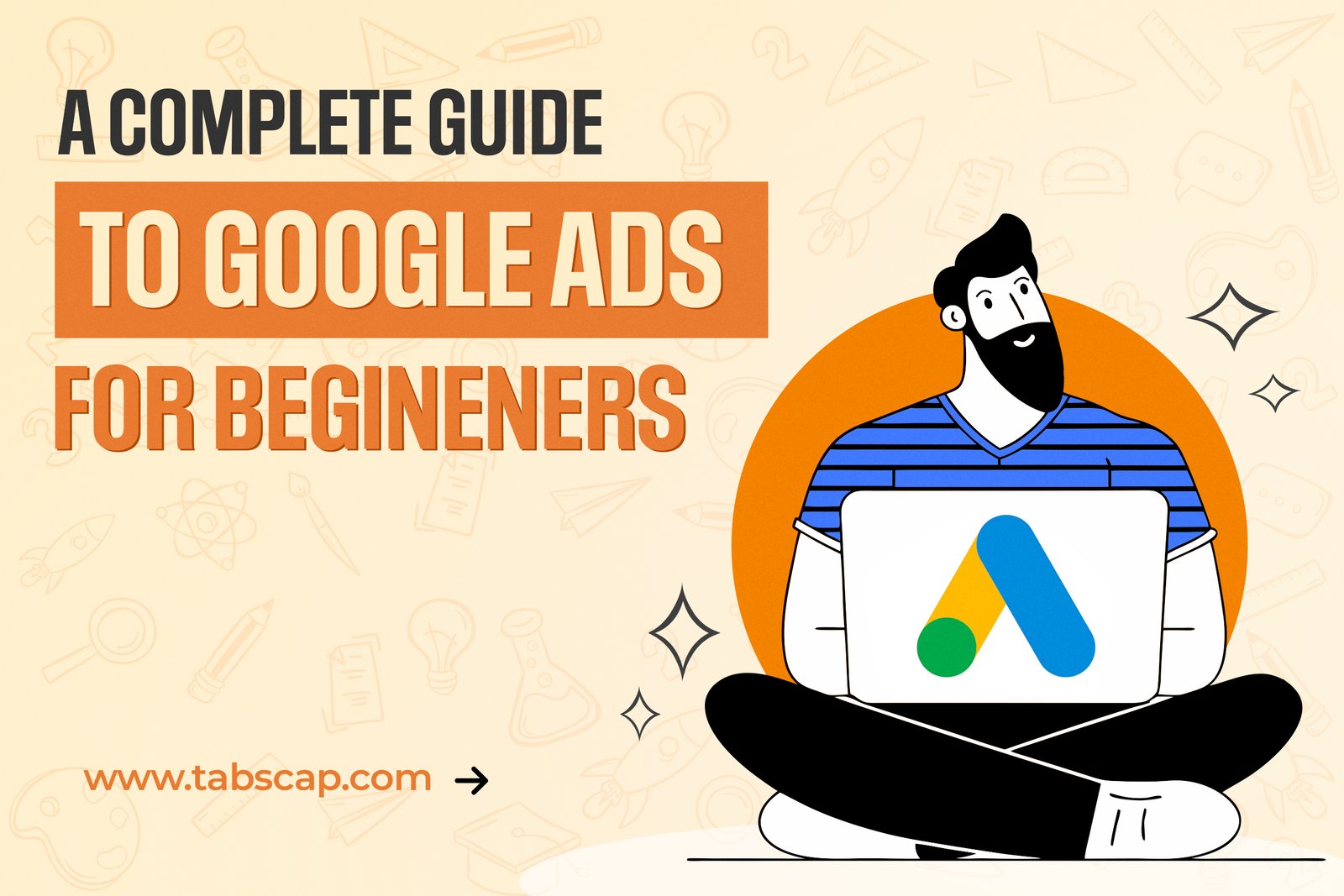

The world has changed in many ways and more and more businesses are realizing that even if the situation becomes normal any time soon (which is unlikely), they will have to be future-ready and learn to operate carry out business processes with digital mediums.
Webinars and videoconferences (or video calls) are the best (or only) options we have that allow us to create meetings and training. It facilitates complete communication with clients and colleagues anytime, anywhere. Besides, a videoconference can save money and reduce the impact on the environment in significant ways.
One of the biggest advantages of the Webinar is its interactive videoconference format that allows you to create and record meetings from different points and share by email, WhatsApp and different social channels.
Guide to creating a webinar or video conference
I would like to approach this post by first defining what we mean by these terms and then posting various benefits of each one of them.
What is a Webinar or Videoconference: definition and characteristics
Let's start by defining what a webinar is: a webinar (or webinar) is an event of a didactic, educational or training nature that takes place online and live. They are usually short talks or discussions, which helps to keep audience interest high.
I could define the webinar as a meeting point, an interactive videoconference in which a brand brings together an expert or a group of references with its audience, to expose in a didactic way on a topic, a novelty, a new technique, concept or useful tool, etc.
The main characteristic of a webinar is its practical and interactive nature: the ability to share and analyze information in real-time with a quality audience. That is, meeting a dynamic, active audience that is very interested in the topic you are presenting.
Unlike a conference or presentation, a webinar or video conference takes place in a limited time and while it happens, desktop applications and documents can be shared live, while the presenter is speaking.
A webinar is a very effective marketing strategy, which allows you to contact and expose to your audience a series of valuable content, with an interactive and close format. The webinar is one of the most effective and direct content marketing strategies since it connects you directly with your audience.
Free or paid webinar or videoconferences
One of the frequent characteristics of webinars is that they are usually free. This is a strategy that is used as a huge opportunity to expand audiences, reach new audiences and expand subscriptions (leads).
Proposing a free webinar or videoconference allows you to offer your content more widely to a target audience. Reach more audiences and attract users who are interested in the services or products that your brand offers.
On some occasions and for loyal audiences, courses, or groups already formed, you can create a paid webinar. For online courses and classes, they are a direct, quality training opportunity with the teacher or the speaker. Unlike a conference or a presentation, a webinar is dynamic and interactive, since the audience is usually actively involved by contributing content or generating questions.
Free platforms to create a webinar or video conference
Microsoft TeamsIt is one of the most recent software. Like Google, Microsoft has a name in rolling out tried and tested products. With Microsoft Teams, you can add up to 10,000 participants in your Webinar. However, free version allows you only 300 participants at a time. There is support for chat where any participant can send texts to the room. Multiple platforms are supported and you can join from your PC or an Android mobile app.
Google HangoutsGoogle Hangouts is great for creating small webinars or video conferences. It allows you to contact and with several people at the same time and record your conferences so that they can be viewed and distributed online. It is said that Google wants to replace Hangouts by Duo as a video-conferencing application. For now, the large conferencing system has been separated from Google+ but it still works fine.
Google MeetGoogle Meet is the professional version of Hangouts. It allows you to connect up to 100 participants (previously it was only 50), and with a simple and intuitive interface, you can create, join and schedule meetings in which you can record and share the screen with the spectators. Make them participate and dialogue.
ZoomZoom is an ideal platform for webinars. It is free and you can hold meetings with 100 participants and up to a maximum duration of 40 minutes. You just have to download a program, create the meeting and share the link. Meetings can be easily recorded and shared. It also has a premium version, whose prices vary according to the size of the group and the benefits it offers. Due to its versatility, we use this platform for meetings at Tabscap.
Google DuoGoogle Duo is the application that Google advertises as the new platform for high-quality, live video calling and data transmission. It is presented as a free, easy-to-install application for computers and mobile devices. It will undoubtedly be a new form of face-to-face communication. We look forward to your arrival.
Join.meJoin.me is a free video conference service that allows you to contact, dialogue and share your screen with up to 250 people at the same time. It is downloaded through an application and the program is in charge of helping you transmit and share your desktop if you wish.
MikogoMikogo It is a free platform that allows you to make online meetings and videoconferences with up to 25 people at the same time. Like the previous one, it allows you to share screen and files with ease and high resolution. You can connect from any browser and it is not necessary to install programs or download. It is compatible with Windows and Mac.
Paid platforms to create a webinar or video conference
Zoho MeetingZoho Meeting is multi-platform support that allows you to conduct online conference calls, from anywhere, whether on the desktop or browser. It is very economical since you can hire it monthly or for years, for conferences of 10 to 100 participants. Its price ranges from € 10 to € 40 per month. A very accessible price for SMEs.
Adobe ConnectAdobe Connect is a web conferencing software service that offers you many possibilities when creating a large-scale webinar, course or seminar online. It allows you a multitude of functions such as managing the number of attendees, the duration of the session and its recording from the same platform.
BigBlueButtonBigBlueButton is a platform for creating open-source web video conferencing for online learning. It allows you to share documents and Office files: PDF, PowerPoint, Word, etc. It also allows you to record sessions for later playback. You can contract the service from 50 to 500 users at a time and with unlimited connection time.
GotomeetingGotomeeting Ideal for creating large webinars. It allows you to create and manage online conferences from 100 to 2000 participants. It also offers you the entire registration system, sending automated emails, online recording and also reports and analytics of your event.
GotowebinarGotowebinar It is another platform that allows you to create a customized webinar or video conference. It has scalable prices and services for events from 10 to 100 participants with HD video and recording services, shared desktop, keyboard and mouse, virtual whiteboard and mobile applications.
AnymeetingAnymeeting Another ideal platform to create a large webinar or a large capacity video conference. From 100 up to 1000 attendees. It allows you to share files and screen with attendees, as well as create a chat so that attendees can ask questions and have a dialogue in writing also.
WebexWebex allows you to create webinars or video conferences of up to 100 people simultaneously. It allows you to share screen and documents, record the meeting and share a whiteboard application. Its price is quite competitive and it is ideal for small companies or for those who carry out exclusive events for a few people.
WebinarJamWebinarJam It is one of the most used platforms due to its power and versatility. You can create meetings with unlimited capacity, which makes it unique compared to other platforms. It also allows you to integrate it into your email marketing system to capture the email addresses of registered users. It also has a notification service that you can send before and after the event, either as a reminder or as a thank you and conclusion. It offers you a very powerful analytical system to know how many people attended and how many did not, even though they were registered.
10 advantages of creating a Webinar or a video conference for your brand
There are many advantages of webinars as a marketing strategy, but I wanted to summarize them in 10 main points, which I present as a list.
- 1. A webinar allows you to humanize your brand and give you a voice and image in front of your audience. It allows you to meet with your target audience, listen to them and discuss topics of common interest.
- 2. A webinar allows you to share valuable content in a dynamic, close and different format.
- 3. The webinar as transmedia content: The video conference format helps your content to be easily distributed on social networks.
- 4. Webinar as a Growth Hacking strategy: If your content is useful and dynamic, it helps you expand your audience to reach
- 5. The Webinar generates engagement: You can listen to your audience. You can know the topics of interest first-hand. This undoubtedly helps you to create a different bond with your blog readers and with the followers of your social networks.
- 6. A webinar allows you to create new topics, according to the interests of your audience: that is, active participation during the event will allow you to know first-hand topics that interest your audience and which you may not have noticed.
- 7. The webinar is an inexpensive format: both the platforms and the online tools to carry it out are much cheaper than creating an offline event. It avoids the costs of renting spaces, traveling or transporting people and equipment.
- 8. The webinar is profitable: it will allow you to reuse the presentation in different formats: video, audio (podcast), an ebook, content on Slideshare, a summary on Storify, etc. etc.
- 9. A webinar allows you to obtain quality leads: well-focused, the event helps you to attract quality subscribers around the topics you propose.
- 10. A webinar allows you to measure the success of your event: as it is an online platform, you can measure from many points of view, whether you have met your marketing objectives and expectations, and subsequently calculate the ROI of your campaign.
How to create a webinar or video conference that works
To create a webinar that helps you convert, you cannot improvise. Several steps are necessary in the previous phase, during the event and afterwards. So that you do not miss anything, I present a check list to keep in mind so that the marketing strategy through a webinar works. So these are my recommendations:
What you should do before the video conference or webinar:
- Offer a webinar or video conference on a topic of interest to your target audience.
- Offer valuable content for your audience: training, information, news, relevant news.
- Propose a webinar in a fun and dynamic format.
- Invite referents or experts on the subject you want to discuss.
- Set clear and measurable goals for what you want to achieve with your webinar.
- Create a registration-landing page and spread your link in all your communications.
- Find a good moderator for the webinar.
- Pick a good hashtag to spread on Twitter and Instagram.
- Create a series of images with the content and the appropriate format for your main social networks.
- Publicize the event on social media well in advance.
- Look for strategic collaborations with influencers or ambassadors to help you spread the word about your event.
- Inform and build anticipation around your webinar.
- Write an article on your blog announcing the webinar.
- Invite your followers, fans and subscribers to your blog.
- Run ad campaigns on Facebook and Twitter ads (if your target audience is on those social networks).
- Use a free or paid platform according to the size of the event.
- Ensure a good connection and recording platform for the event.
What to do during the video conference or webinar
- You must organize your webinar/videoconference dynamically and always have questions and answers facilitators.
- Look for collaborators and broadcasters of the event to help you spread the content live.
- Remind your audience to use the event's hashtag.
- Record the event with different platforms, the tools you can use are Loom or Quick Time (if you have a Mac).
- Monitor the event.
- Broadcast the main content live.
- Filter the content that is uncomfortable or does not add value to your webinar.
- Broadcast the event statistics live.
- Make the event dynamic and fun if possible.
What to do after the webinar video conference
- Do not let too much time go by and share the recording of your video conference or webinar as soon as possible, if it is the same day or at the latest the next, the better.
- If possible, add extra content, unpublished material, etc.
- Create one or more articles on your blog that summarize and highlight the most important content of your webinar.
- Link and share the contents of other blogs that have written about your event.
- Spread the result of your webinar through your social networks and referents or guests.
- Measure the process and each of the stages.
- Measure and calculate the ROI of your event: time, effort, capital and profitability.
My recent experience of a webinar
I have recently joined a webinar with Microsoft Teams. The conversation went through fine. There was one glitch though; some of us who joined on android phones from our email invite were not able to send messages in the group chat. The meeting lasted for around one and a half hour.
Apart from Microsoft Teams, we use Zoom for video conferencing often within our team and with the clients. It is popular and most of the people we know have had some experience of a Zoom webinar or video conferencing.