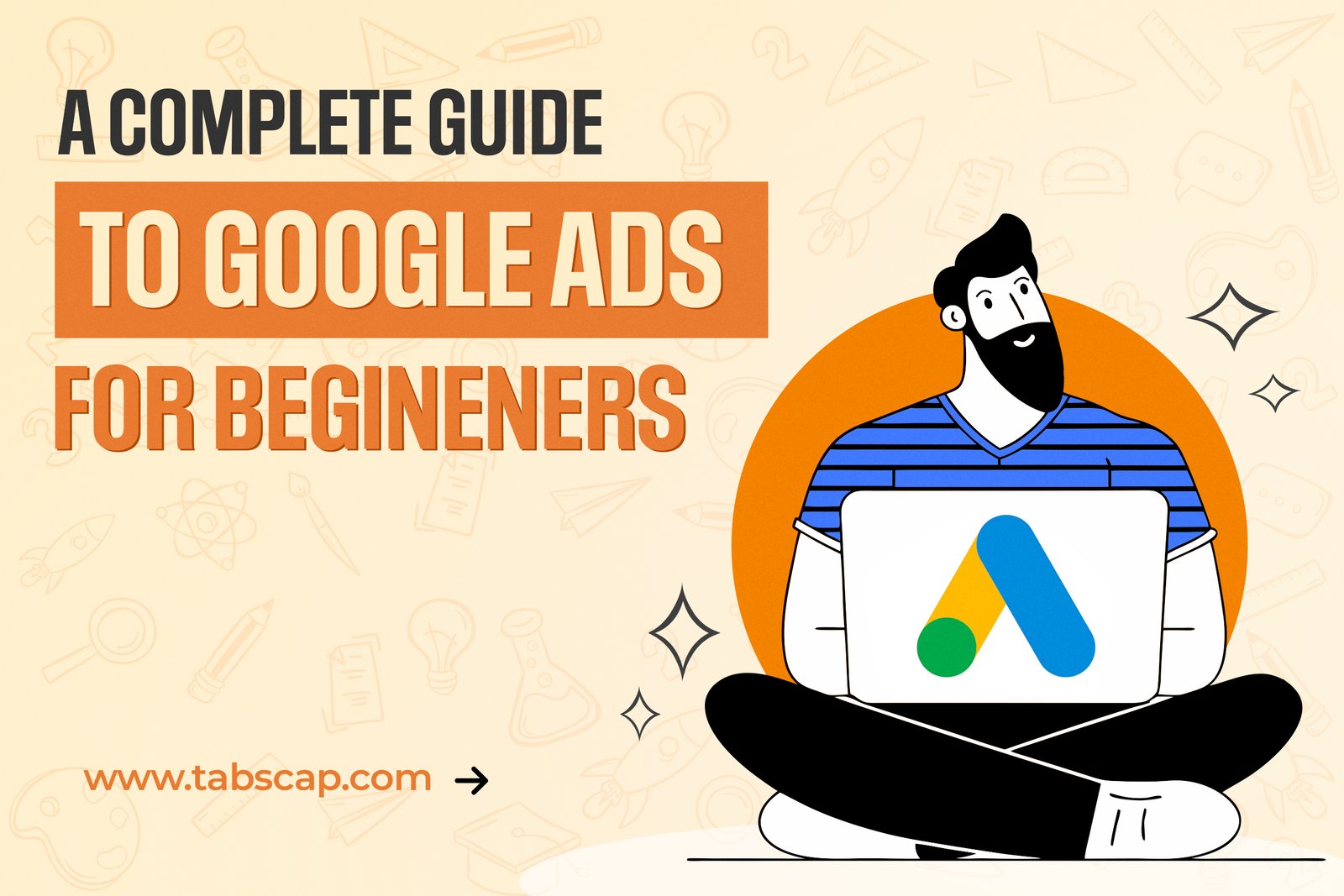

LinkedIn is a great platform for businesses if they want qualified and educated leads. If you really want to grow your business online, it is necessary to showcase your presence on LinkedIn.
You might have plenty of followers on other social media platforms. However, LinkedIn is the best when it comes to business-related tasks.
More than 756 million people use LinkedIn worldwide. Surely, the platform is credible, reliable and helps businesses improve their lead count and authority.
Businesses nowadays understand the need for social media platforms as it allows them to engage with their potential customers and promote their products and services. Other than that, social media also provides valuable insights that help businesses monitor their growth.
Not only Facebook, Instagram and Twitter, but it is also necessary to improve your visibility on LinkedIn. Undoubtedly, LinkedIn is an excellent platform for business-oriented tasks, including hiring, internal communication, events and building good relations with the industry experts.
A LinkedIn business page is a great tool to improve your presence online. However, it would be best if you optimize it so that it reaches your target audience.
Also, because everyone runs after optimization, you need to be unique and keep yourself updated with the latest advancements and features on the platform.
Here in this article, we have mentioned 12 essential tips that you must not forget if you really want to reach out to a maximum number of people through your LinkedIn Business Page.
So, are you ready to optimize your LinkedIn Business Page? Read this article till the end and implement all the instructions to see good results.
Use High-Quality Cover Images
When it comes to social media, the audience is hooked to the content and pages that look nice. Therefore, the first task is to make your LinkedIn Business Page attractive.
Now for that, you must use high-quality cover images that appear in the header section of your business page. Your cover image would be the first thing that the visitor to your LinkedIn Business Page will observe. Therefore, it must have excellent and relevant information about your business.
The cover image should depict your brand’s purpose and motto clearly and concisely. You can add your company’s tagline, use a quote that describes your business, ask questions, or write what you offer.

Tabscap, for example, has clearly mentioned what they do and what is their motto. Such cover images attract the audience and help them understand what the business provides and who they serve.
Other than the cover image, it would help if you also focus on the profile picture. The brands can use a high-quality logo.
Write keyword-rich company’s description
Company’s description is another important factor that one must keep in mind while making the LinkedIn Business page. Always keep it updated and use relevant keywords related to your business.
No one will like the reader to visit their business page and read outdated information. Write about the achievements and accomplishments of the company over time. It surely helps you build credibility if you mention all the awards and recognitions.
Also, mention the latest technologies and innovations that you use to bring ROI and generate business. Give a brief about the history of the company and where it stands now. Make the description section interesting and engaging with good writing skills.
The good part is that the description section of the LinkedIn Business page is search engine friendly. Therefore, you must not forget to add keywords related to your business, products and services.
Let’s take an example of Forbes
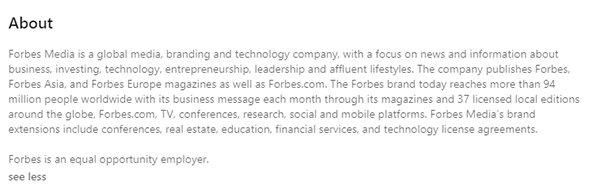
They have mentioned their achievement that they reach over 94 million people around the world. Also, they have mentioned what they do, where they operate and what they offer. Though they have given brief information, they have summed up everything.
Write value-based articles
LinkedIn articles can be optimized for search engines. Therefore, if you write high-quality, SEO friendly content, then you will surely appear higher in the SERPs with your LinkedIn Business page.
However, not immediately, but over a period of time, the words will do their magic and help you improve your rankings. Therefore, it is necessary to write good content on LinkedIn constantly.
One more benefit of writing on LinkedIn is that your connections are notified. It does not happen when you write a blog for your website unless your visitors have subscribed to your newsletter. Sharing articles on LinkedIn is just like advertising your content for free.
It also helps you establish yourself as an authority brand. A descriptive article that you write about a particular topic related to your business demonstrates your confidence and knowledge.
When it comes to writing content for the internet, one must share value with the readers. So, do not forget to write what the readers are looking for and what brings value to them.
You should also focus on fine-tuning your articles by adding call to action buttons and an indirect sales pitch. Moreover, you can use an eye-catchy feature image, share your LinkedIn articles on other social media platforms and generate traffic. (Later in this article, we will also discuss cross-posting content on different platforms).
Pro tip: Keep a check on LinkedIn Insights as it lets you understand your audience well and provides you with the demographics of your articles’ performance. It will let you know what kind of content your audience prefers.
Join groups and build community
Not many people know that one can join groups on LinkedIn as well, just like Facebook. Joining groups on LinkedIn is a great way to connect with the like-minded people of your industry.
Undoubtedly, it is a great method to improve the organic reach of your LinkedIn Business page. Look for the pages relevant to your company’s niche and start joining. Be a part of the conversations and strictly avoid sales and marketing. Build authority and credibility and share your valuable thoughts as a brand.
Here also, don’t forget to share quality content. If the group members find value in your content, the chances are high that they check out your LinkedIn Business profile.
Visual content is necessary
Just like other social media platforms, the audience on LinkedIn also prefers visual content more than reading text. However, articles have different importance.
Later suggests that images typically receive twice the engagement than text-only posts. Sharing videos is an excellent method to tell your brand’s story interestingly. Videos engage the audience in a much better way than texts.
Even LinkedIn is used by many individuals who want to improve their personal brand. There are many who want to be called influencers in their niche. They treat LinkedIn as a video sharing platform to build their authority and credibility. Even you can do that if your brand tells a story and solves people’s problems.
Share the stories you have with your connections. Being relatable will help you improve your connection count and your engagement rate.
Promote content on all your social channels
If you really want to improve your traffic on LinkedIn Business page, then you must focus on cross-posting its content on other platforms. You might have a great following for your newsletter or have thousands of followers on Instagram on Facebook. It can be beneficial for you if you share the LinkedIn content with this existing audience.
For example, on Facebook, you can share the link to your LinkedIn articles. If you have more than 10,000 followers on Instagram, you can add a swipe-up link to the LinkedIn profile in the stories and then add it to the highlights section. Moreover, you can direct your Instagram audience to your bio, where you can add a link.
There are different ways you can share links on Instagram. Read the article listed below.
Top 06 Ways To Share Links On Instagram
Add company’s locations
Adding the location of your company is a must. LinkedIn allows users to add several locations to the LinkedIn Business page. Therefore, if you operate your business at various locations, you should add the address of each of them.
It surely improves your business’ chances to appear in the search results when people look for products or service providers near their location. Therefore, it is a great way to improve your local SEO as well.
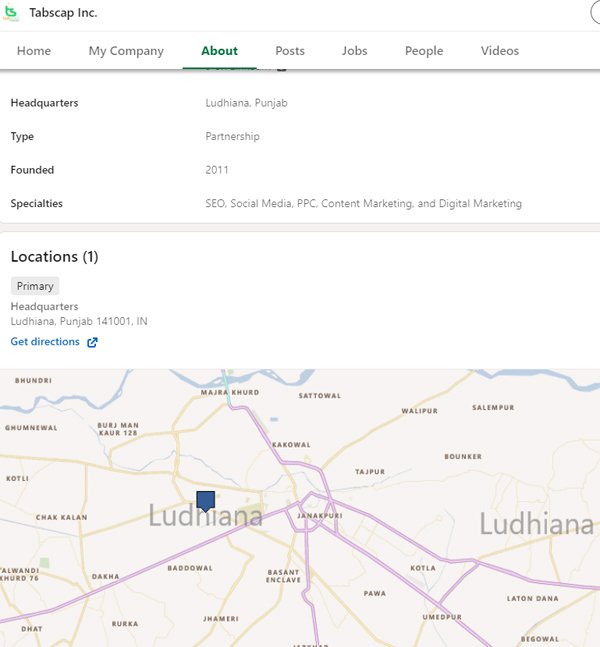
Choose the right CTA
Just below the company’s name and the tagline, a call-to-action button is placed. Make sure you choose the right one. LinkedIn offers five CTAs to the users.
These are
- Contact us
- Learn more
- Register
- Sign up
- Visit Website
It is necessary to add the right call to action button. Now it depends upon the niche of your website as well. If you provide services related to education, you can add Sign up or Register CTA. If you want your customers to contact you directly, you can add the Contact us CTA and redirect them to the email or the query handling page of your website. The type of CTA you choose also depends on where you want to direct your customers.
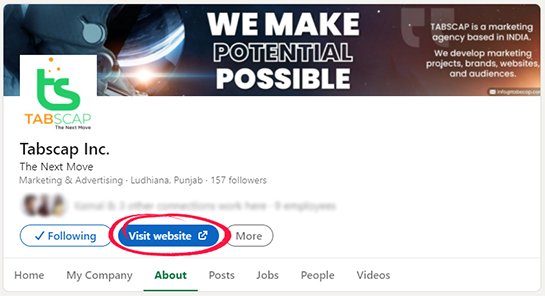
As we at Tabscap want our visitors to see the services we offer, we redirect visitors from our LinkedIn Business Page to our website.
Custom URLs
When you create a LinkedIn Business Page, you see an option to claim your custom URL. This plays a vital role in the optimization of the page. When you claim it, your business page gets a dedicated URL.
These custom URLs are easy to remember as they are short. These are much easy to share and people can easily recognize the brand just through the URL. Furthermore, these custom URLs are SEO friendly and automatically improves your LinkedIn Business page’s visibility.
You can easily claim your custom URL. Just go to the Admin Tools and select Edit Public URL. Enter the name you want to give to the page and then save the changes.
Pin the best post
Just like you add the best of your work to your portfolio, pin the best performing post on the top of your LinkedIn Business page. Like Twitter, LinkedIn also gives you the option to pin the post you want to.
Check the insights and see the post that has performed the best on the platform and pin it on the top. Other than that, you can pick up a video that describes your whole brand. Surely, this will have an extraordinary impact on the visitors. You can also choose testimonials or product introductions to pin.
Connect with more and more people
Expand your network on LinkedIn. This is the most basic yet most important tip. Ask your colleagues to like, comment and share the posts on your page for a better reach.
Spend some time daily to find more like-minded people on LinkedIn and connect with them. The more you have followers on LinkedIn, the more will be your brand’s reach.
You can also try tagging the industry experts in your posts for a better reach. However, you must not overdo it. Also, sharing other people’s content can help you improve your page’s visibility. It sounds weird, but it is true.
Another tip for you is to collaborate with brands that have a similar audience. This will help you grow your network, and you might get some of their followers.
Community hashtags
You can add three community hashtags to one LinkedIn Business page. With these hashtags, you will see a feed of posts with those hashtags.
The best part is that you can like, comment and share those posts and grow your network. Relevancy in the community hashtags is essential. The ones related to the business’ niche should be added.
Also, you must add relevant hashtags to your posts as well so that you become visible to other’s community hashtag feed.
A checklist for page completion
Ensure that the “Build Your Page” bar you see when you make your LinkedIn Business page is complete. Here is the checklist for that
- Industry
- Company Size
- Website URL
- Description
- Logo
- Location
- Custom button
- Your first post
- Hashtags
The page is completed when the whole checklist is marked complete.