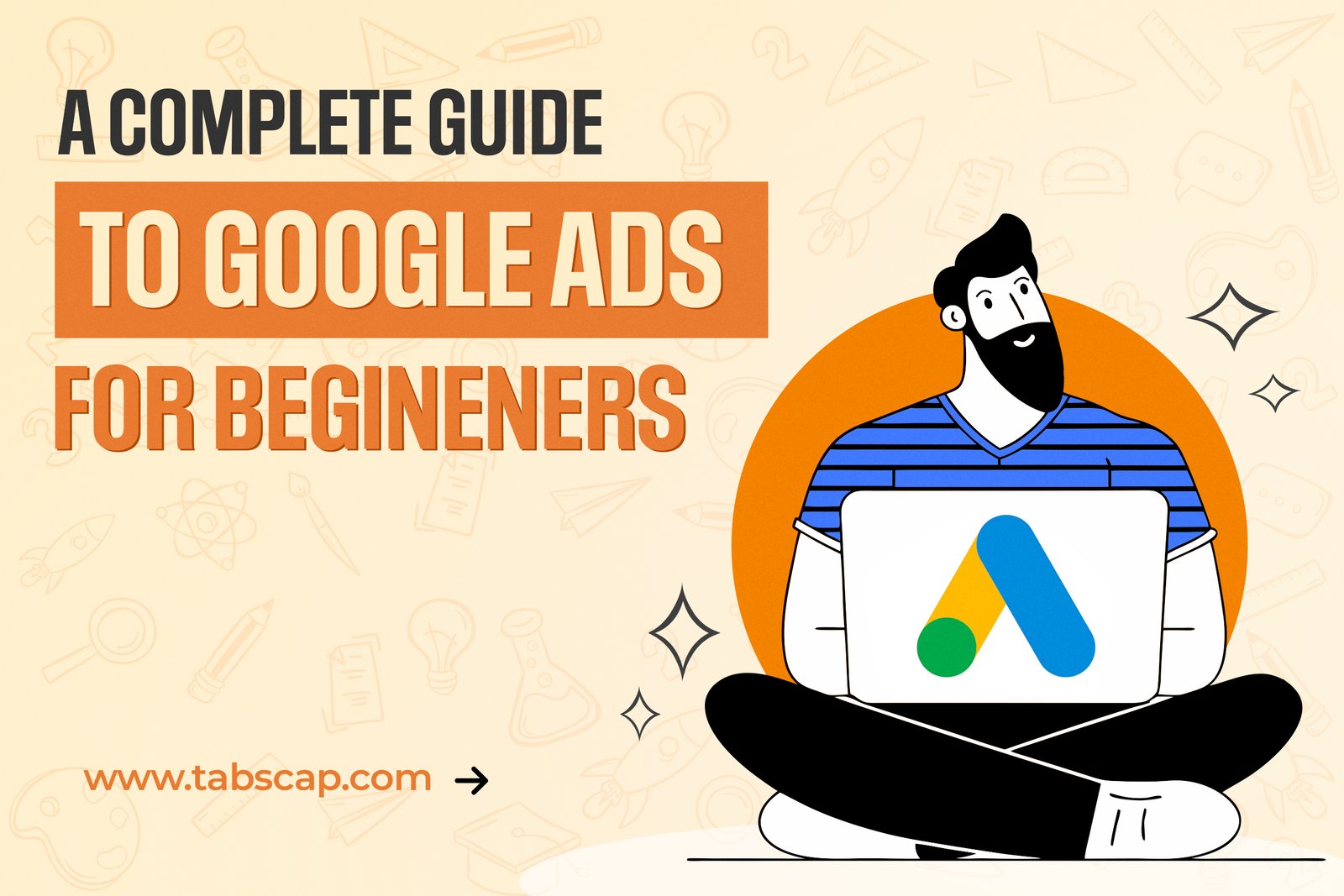

In recent times, a lot has changed in the world of search engine optimization, yet certain fundamental principles remain intact.
Keyword targeting as the sole intention of improving organic rankings no longer works with search engines, although choosing the right keywords is still a critical piece of SEO.
With so many SEO techniques, it is imperative to determine which ones to follow and which ones to ignore when implementing an SEO strategy.
As time goes by, SEO experts have to sharpen the axe more frequently to obtain better results.
Businesses want more leads generated in organic search results because they know they have over 80% converting visitors to customers.
Following are the ten tips to improve the SEO of your website:
Website Loading Speed
Loading speed is crucial in web positioning, and load speed improvisation is an important SEO technique.
Years ago, a slow loading site had no SEO issues until the arrival of the Smartphone. Over time, search engines have created rules to position a website in search results and have taken on the User experience (UX) with greater importance in their search algorithms.
With the arrival of the Smartphone, inquiries migrated significantly from desktop computers to searches made from mobile devices.
With the latest changes to the Google algorithm, a website with a load greater than 3 seconds can mean commercial suicide. Who likes a slow web page?
The only websites where users do not leave the page, although their speed is terrible, are service companies or government websites. Users continue browsing to access or inquire about an essential service (Health, Social Security, electricity consumption, telephone services, etc.).
A slow website is very frustrating for users who end up leaving it. For e-commerce, it means a loss of sales and future customers. Users who have been through this ordeal leave the page and start another Google query. That is, they leave the website with slow loading and end up visiting a competitor's website.
A delay of one second on a website can mean a significant loss of conversions both to get subscribers or to carry out a sale transaction in e-commerce.
An online purchase process has several steps, from visiting the product, adding the product to the shopping cart until completing the purchase at checkout. If there are too many steps, the users leave the site before making the actual purchase.
For websites that do not have e-commerce, although they need their users to be informed or to be able to make a query through a call to action, the result is similar, users choose to leave the website if there is too much latency.
You can test your website speed with the free Think with Google tool> Test My Site
Another excellent free tool to analyze the loading speed of your website is Pingdom Website Speed Test

Links to Other Websites
Generating links to external websites can mean that users leave our website and that the information provided on our website is significantly important to them.
Content Marketing is creating a link with people by offering helpful information for users. We must dedicate all our efforts thinking about creating relevant content for our visitors. If we manage to empathize with our visitors by offering them helpful information, they will consider our website a reference. These same users will be the ones who will return to our website to view information or buy a product.
We should generate content for our users by providing information based on Internet search trends and put a link to terms that users can visit and get to understand that terms better. For example, the term SEO agency should contain a link to a website where users can understand this term, which will positively affect the SEO of our website.
By mentioning an external link, on the one hand, we are creating a link that benefits another website, but best of all, it helps our readers.
If the content of our website is helpful to our readers and even better, if our visitors consider our website as a reference, we should not be afraid to add an external website. In fact, content with links to internal sections of our website, images, infographics or videos, will improve the experience for our visitors.
A website with external links makes our website easier for search engines to crawl, and Google will compensate in time.
For both SEO and user experience, the external link must be part of a contextual link in the content and should not appear abruptly in the text.
Follow, nofollow and sponsored links
The balanced combination of follow and no follow links within the content will make Google positively compensate our side for this action.
Properly setting attributes on dofollow and nofollow links help search engine bots crawl more effectively.
By defining dofollow links, we are telling search engine bots to track the link to its destination. In this way, the destination page will receive authority from the Web page that has linked it.
On the contrary, when detailing the attribute of a link as a no-follow link, we indicate to Google that it is a link without authority.

Mark the posts as "sponsored" that are from ads or that are paid articles. These types of links are often called paid links. Learn more about Google's stance on paid links.
Earlier, it was recommended to include the "nofollow" attribute in this type of links. Although they can continue to be marked in this way, now Google recommends using the "sponsored" variable for nofollow links.
Nofollow links are usually set automatically on forum websites and in blog comments, although it is advisable to set the values depending on the type of nofollow link.
It is recommended that you mark with the value "ugc" for the links that appear in user-generated content, such as comments or forum posts.
If you want to reward trusted contributors in blog or forum comments, you can remove this attribute from links posted by users who have been creating high-quality content for a long time.
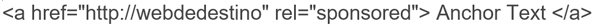
Put the value "nofollow" if you don't want Google to associate your website with the content of the linked page or if you don't want Google to crawl it.
Nofollow is not advisable in the use of internal links. If you want Google not to follow internal links to your website, you must define a policy in your robots.txt file
Meta Description
The meta description is the main summary or extract that appears below the link in the search results. It is like the preview or summary of the web page.
A meta description for each page or entry (post) on your website continues to be one of the most critical SEO factors. It is the description of your website or an entry point for search engines and users.
When to apply it?
Add meta description whenever you generate new content, both for a new blog entry, a new product in your online store and for each new page on your website.
If you do not define a meta description, the search engines will automatically add the content. This auto-generated content will not always contain the keywords you need for your website SEO.
What should I keep in mind when creating a meta description?
A quality meta description is equivalent to a successful Digital Marketing campaign. The description should contain the relevant keywords found in the main title and capture users' attention on the Internet.
You can also add emojis in the description to increase the CTR (click through ratio), that is, to maximize the chances that users will click on your link.
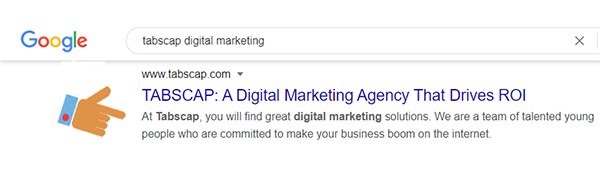
Responsive Website
The UI and UX of your website depend on whether your website is adapted to all devices. Keep in mind that Google will index all adaptive websites first and, above all, they must be Mobile First sites.
For years, Google has taken this factor into account as a priority to rank a website, and in fact, it does it all the time.
We must not forget that Google takes user experience into account when crawling a website and then adding it to its ranking.
A bootstrap is an excellent option if you want to launch a responsive website for all devices.
Previously, every website required custom development and depended on the fate of the techniques used by developers, designers, and UX experts to create an adaptive site. Faced with generating a style sheet or standardizing the entire design, Twitter created Bootstrap as a solution.
We still need front-end designers, back-end designers, designers and UX experts to develop a quality website. We are saying that Boostrap was created to standardize the process. You can quickly get away with bootstrapping to have a responsive website, and a custom design process is always needed.
Bootstrap is a set of tools to create a responsive design, dealing only with front-end development.
It contains design templates, fonts, forms, buttons, boxes, navigation menus, cards, alerts and other design elements based on HTML and CSS and JavaScript extensions.
If you want a responsive and fast-loading website, that option could be AMP (Accelerated Mobile Pages). However, AMP can be more complicated for e-commerce websites and implements its own style sheets, unlike Bootstrap.
AMP is a technology developed by Google for loading websites with low network latency.
Use Friendly URLs
Google bots take into account the readability of the URLs on our website. If you cannot understand the URL you have created, search engine bots won't get them.
The URLs must be humanly understandable and must contain the main keywords that refer to your content.
An excellent method is to write the URL as the search that users do on the Internet. For example: "10 Fundamentals to improve the SEO of your website" the URL would be / 10-tips-to-improve-the-seo-of-your-website/
It is widespread to find a website that has URLs without keywords and, the worst of the SEO errors, by their internal ID. Example of SEO error for an unfriendly url> / post-id= 2021029031
Don't use underscores! Google does not understand a_url_with_ underscores.
Keywords in Images
Google takes into account the keywords that are used in the images as part of its indexing. Part of Google's job is precisely to crawl images, and it is a terrible mistake not to add a keyword in the descriptive text and title of the image. The alt tags of images should never be empty.
For each image that we add to our content, there must be a keyword associated with it, and the published content must be related. When we say content, we are also talking about products. In fact, some websites are in the first results of Google for the keyword added in the image of a product.
Web analytics tools
Before starting to optimize a website, we must have data. We must know how users behave with the website. For this, it is essential to use web analytics tools such as Google Analytics, Google Search Console, and other tools that will help you with the optimization process.
Keywords and Website Structure
To generate quality content, you have to forget about search engines for a moment. Just write with users in mind first. One SEO technique is to leave content curators on the staff at their discretion. Consistent and original content is what will stand out in search results.
A second stage is the editing of the content by the content team with the suggestions of the SEO team to achieve excellent results. At this point, you should review the following things related to SEO:
- Keywords in title
- URL: Are the keywords similar to the title? Does it have special characters? Do you have underscores?
- Meta description or main summary of the post or internal page: Does the description have the main keyword?
- Keywords in H2, H3 and H4 captions
- Correct use of categories and tags for the post or new product in an e-commerce
- Correct use of call to action: Usually a call to action button "buy now" follows, nowadays, subscribe, add to cart, etc. buttons.
- Keywords in product images or new entry (post)
- Are there internal links and links to other websites in the content?
- Sitemap and robots.txt: Does the website have a sitemap and robots.txt? Are they updated automatically? In how much time will the new entry be indexed in Google? Are there indexing errors, or is the information not sent to Google every time a news item is published?
- Design not broken: Does the new entry or product comply with the Mobile-first factor?
- Is the loading speed less than 3 seconds?
- Does the assigned category correspond to a responsive web page?
- Reading pattern in F Where on the website are the titles, subtitles, posts, categories, images and video found?
Reading pattern in F
The reading pattern in F is vital for the on-page SEO of our website. We always have to think about users and how they interact with our website. Depending on the region and language, users start reading from left to right, in the western world. For countries like Israel, UAE and Sound Arabia, it will be the opposite.
There are heat zones where we must place the titles, subtitles and all the main elements that make the SEO of a website, taking into account the reading pattern of our users.
We have to consider the reading pattern both in the desktop version and in the mobile version of our website. For example, the sidebar will be displayed on the right of the screen for the desktop version and just before the footer for the mobile version.
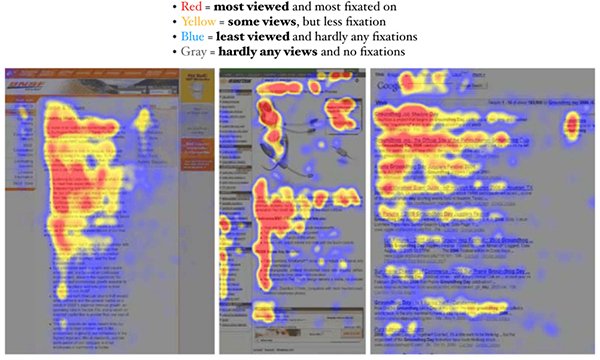
Content for Humans First, Bots Later
As we explained above, those who are in charge of generating the content must do it freely without thinking about SEO and then get along as a team to publish it.
Knowing our visitors and potential clients are knowing ourselves and knowing whom we should dedicate all our time to. Writing content for Disney is not the same as writing content for the sale of online store products.
In fact, Disney has its own technique to generate content. Its technique is to "write it as for a child".
Therefore, the content we create depends on the target audience and the products we want to sell.
On the other hand, as with unfriendly URLs, content not oriented to a target audience will not be interpreted by Google.
If we have to think of e-commerce, we have to do SEO work for each product, the keywords referring to the product, and the local SEO.
A good starting point for e-commerce SEO is to see what the father of e-commerce, Amazon, is doing. Example: Call to action button, shopping cart, messages, product description, image gallery, checkout, etc.
Social Networks
Social Networks generate the boost you need and form an integral part of the SEO and Digital Marketing strategy.
The search trends on the Internet should generate traffic to your website. For this, you must be a part of the search trends both in search engines and in social networks.
While it is true that SEO, search engine optimization does not include Social Networks, Google detects social networks related to a website.
Social networks are of great help to promote our content.